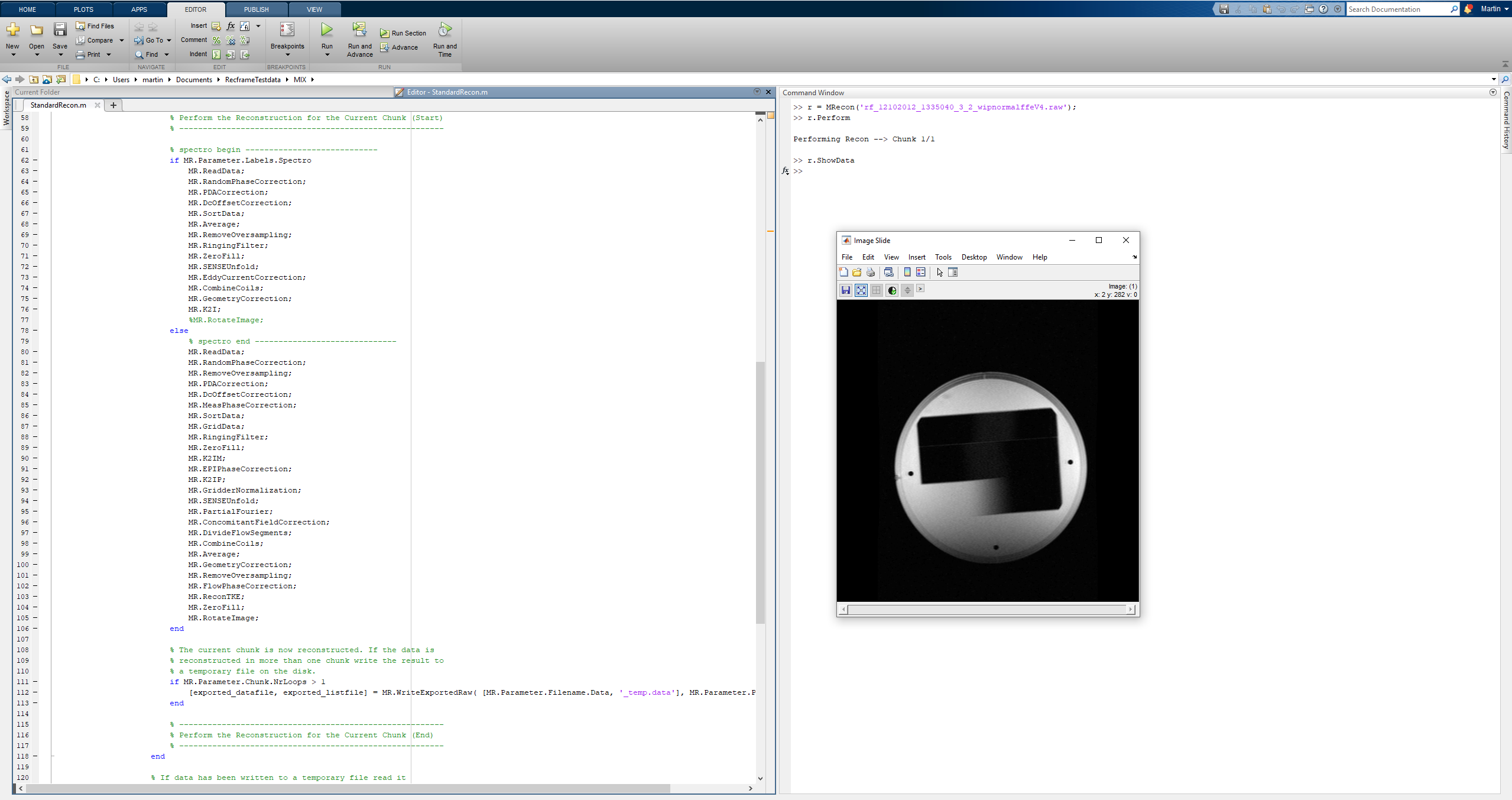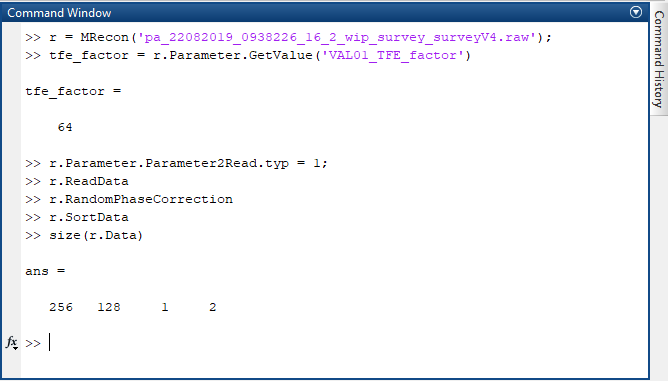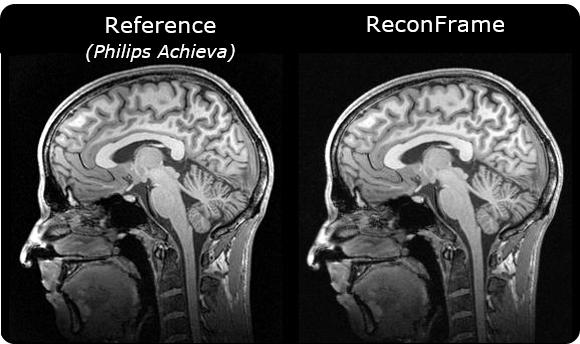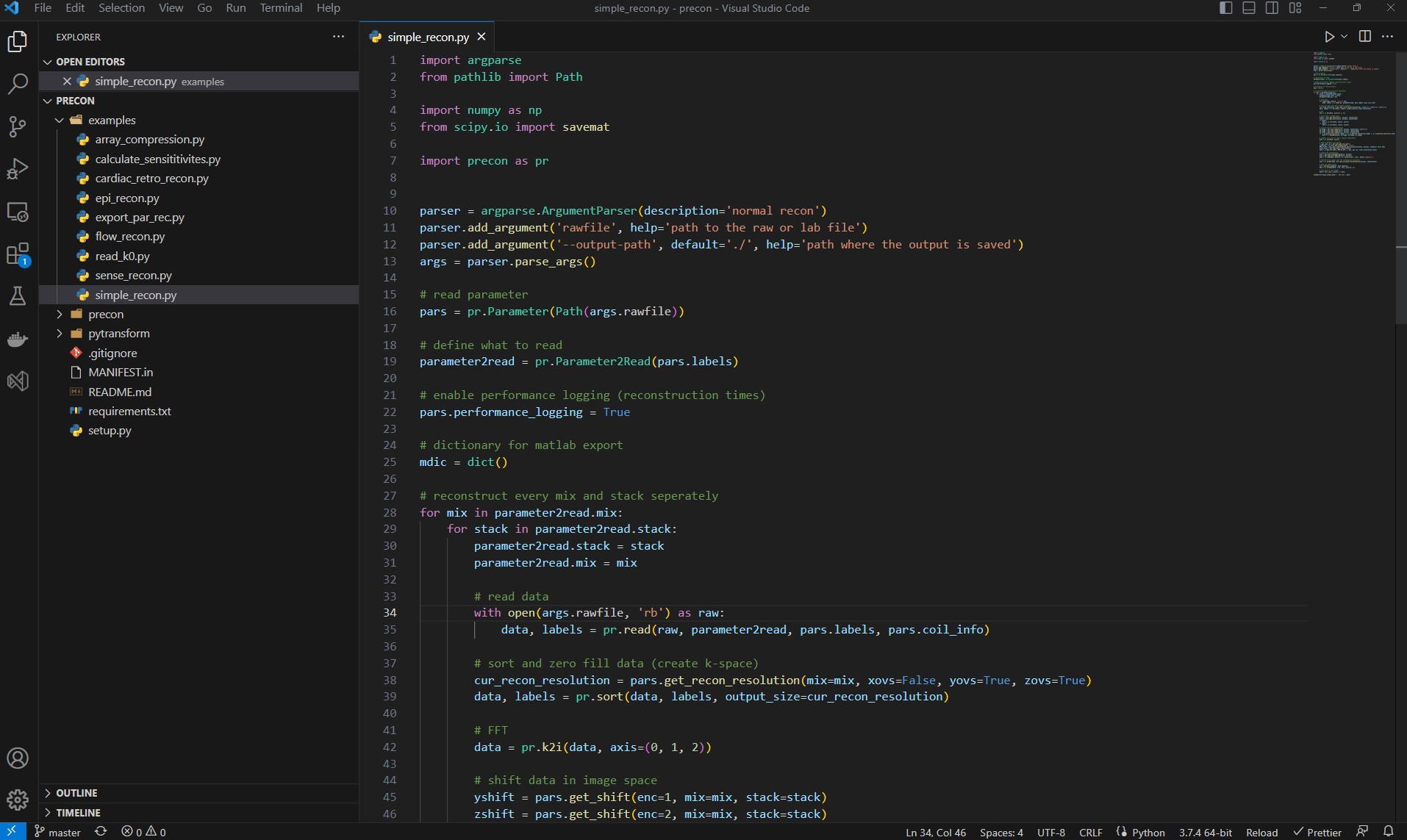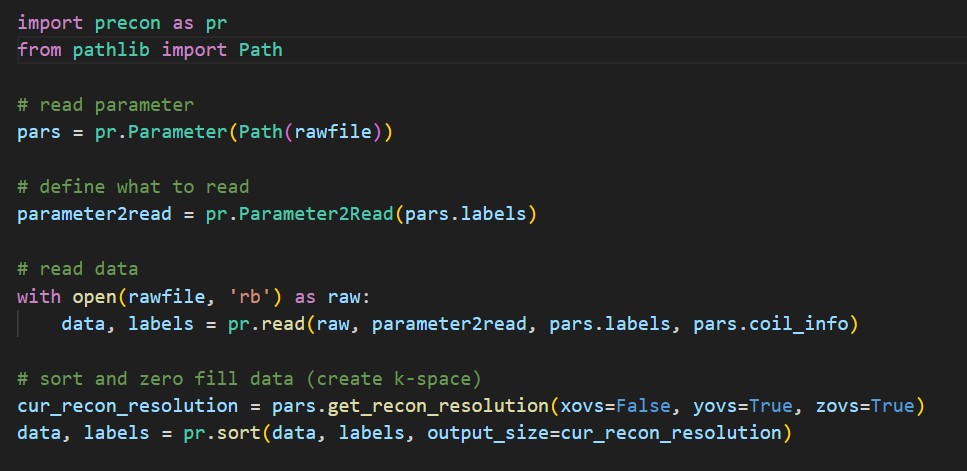precon: A collection of Python functions, implementing many common image and spectrum reconstruction tasks. The function set allows to perform a complete reconstruction from Philips raw data for most acquisitions. Code examples for different reconstructions are provided (SENSE, EPI, Flow etc). They can serve as a starting point for custom development.
Scanner Software Patch: On the scanner, ReconFrame installs a scanner software patch which for each scan will complement the standard raw data with all necessary scan parameters required for reconstruction. The raw data is then the only input to ReconFrame based reconstructions. Sequence parameters exported in such a way are decoded and directly available in Python. The scanner software patch source code is provided and thus any additional scan parameter can easily be added to the ReconFrame data interface.
Pack’n Go Tool: The pack and go tool is ReconFrame’s independent patient database browser. Installed on the scanner, it allows accessing the database and exports raw and rec data files, using conveniently compressed file archives.