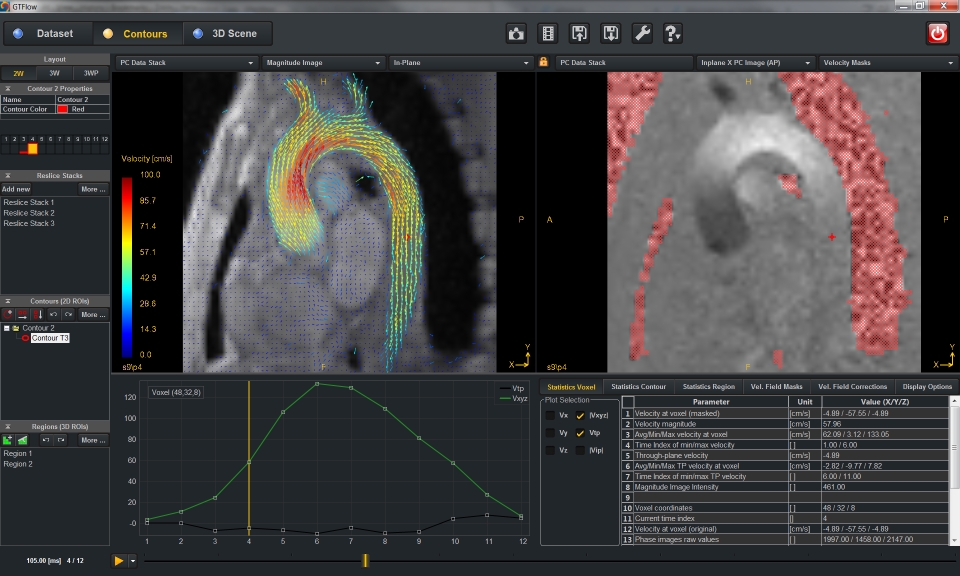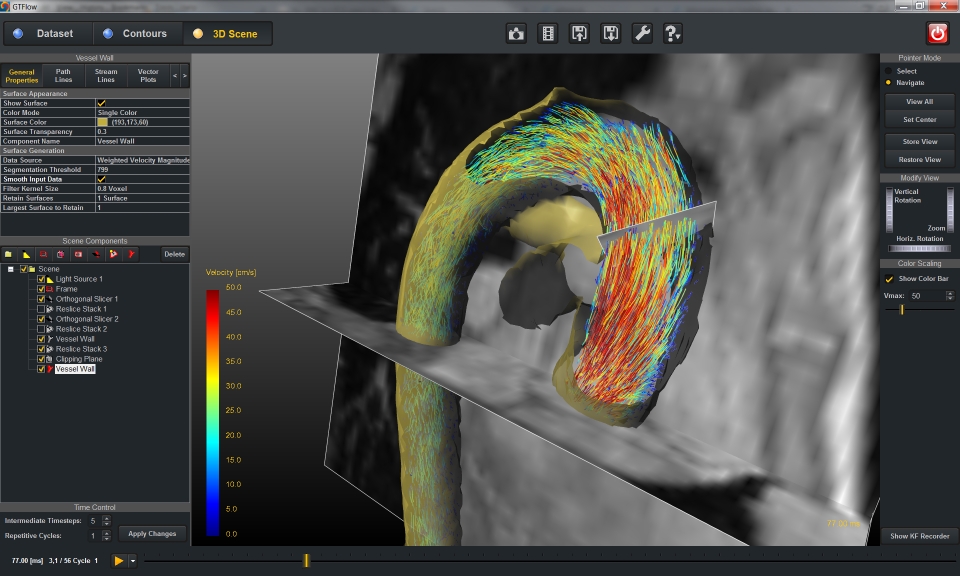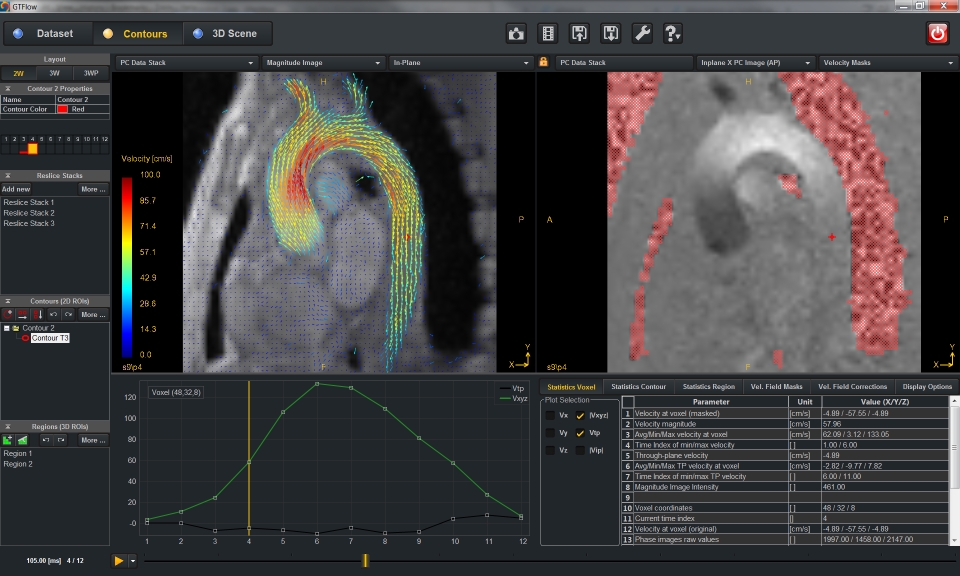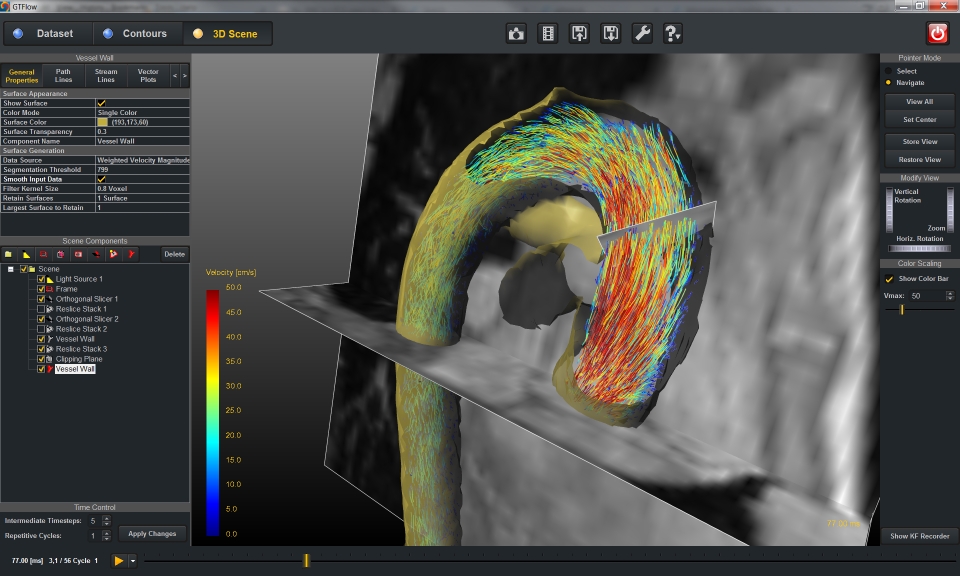Overview
GTFlow is GyroTools’ software solution that delivers all the necessary functionality for visualization, assessment and interpretation of multidimensional MRI phase-contrast flow datasets. Combining speed, precision and ease-of-use, GTFlow provides a complete set of features for working with velocity encoded data in one, two, or three encoding directions. Conveniently load, process and visualize images acquired with Philips, GE, or Siemens scanners to quickly gain insight about all relevant flow characteristics.
The GTFlow interface has been carefully designed for easy and rapid assessment of data as well as for powerful and detailed visualization of velocity fields and flow charcteristics. Targeted for clinical research applications, GTFlow is used by researchers worldwide for manifold applications such as:
- cardiac ventricle filling analysis
- myocadial valves function assesment
- analysis of flow patterns in aortic disorders like dilatation and aneurysm, stenosis, and dissection
- Therapy control of endo-aortic stenting
- congenital heart malformations
- intracranial aneurysms
- analysis of flow in large cranial veins
- measurement of cerebrospinal fluid flow
GTFlow is to be used for research purposes only, and not for primary diagnostics and direct patient care.
Features
GTFlow Main Features
Data Input/Output
- Auto-detection of encoding directions and velocity encoding parameters.
- Dicom anonymization tool.
- Contours saving and retrieval to/from separate XML files.
- Result reports can be sent directly to printer or transfered to spreadsheet application with copy/paste fuctionality or export to comma separated values files.
- Easy export of images and movies with multiple supported formats.
2D Viewers
- Mouse controlled panning, windowing, zooming, and interpolation mode selection
- Slice and time navigation with sliders and keyboard shortcuts.
- Synchronized side-by-side display of eg. phase and magnitude image.
- Cine mode on all views
- Color overlays: through-plane velocity (red/blue ultrasound color scheme), inplane velocity vector arrows, velocity field masks.
Contours
- Multiple contours drawing modes (freehand/B-splines/polygone/circle/rectangle) and semi-automatic contour detection.
- Copy/paste and undo/redo contours.
- Automatic contour propagation.
- Contour-based analysis: max/min/peak/mean/sd velocity, forward/backward/stroke volume, regurgitant fraction, flux. Diagram and tabular representation of statistics.
Vessel Segmentation
- Multiple semi-automatic and manual segmentation tools.
- Optional time-resolved segmentation.
- Vessel center-line calculation.
- Vessel and vessel segment statistics: max/min/peak/mean/sd velocity, particles entries and exists, residence time.
Velocity Field Filters and Masks
- Linear phase correction of Eddy current induced phase offsets.
- Elliptical shutter compensation
- Rectangular main ROI mask.
- Minimal magnitude image intensity mask.
- Noise clipping mask.
- Minimal velocity mask.
3D Scene Viewer
- Versatile scene viewer with freely combinable components such as orthogonal and oblique slicers, volume renderer, clipping planes, and light sources.
- 3D vector field and streamline representation.
- 3D particle tracking and pathlines visualization.
- 3D mesh representation of velocity data.
- Extensive particle path statistics.
Datasheet
System Requirements
- Operating System: Microsoft Windows 10 / 11, 64bit
- Memory: 16GB RAM minimum
- 80MB free disk space (program only), additional disk space for data
- OpenGL compatible graphics accelerator board
- 3 buttons mouse
Input
GTFlow expects time-resolved, single or multislice/3D phase contrast velocity datasets with one or up to three image aligned velocity encoding directions.
The supported file formats are:
- Philips/Siemens/GE/Varian Dicom Files (Modality Tag: "MR") with or without DICOMDIR file. Single-frame (classic) and multi-frame (enhanced) Dicom files are supported
- Philips PAR/REC file pairs (Version 4.x)
- Vipr files
Output
- Image snapshots: JPEG, BMP, TIFF, PNG, XPM formats
- Movie formats: MPG
- Contour and statistcs: JSON and comma separated values (.csv) files.
Screenshots